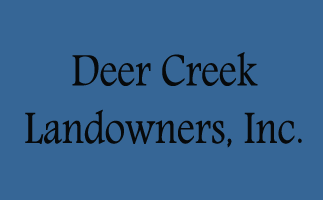|
 |
|
|
Here's a bit of a detailed rundown on signing up for the yahoo group email list:
You get an emailed invitation. You click on the button in the email that says, JOIN GROUP
That opens a web page where you have a purple button to click on:
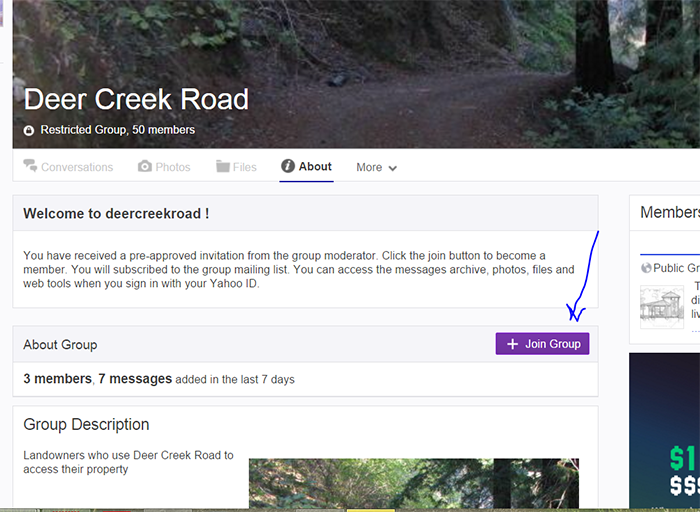
-
-
-
-
Unless you have a yahoo groups account already (and you probably do not if you are reading this), click on
SIGN UP FOR A NEW ACCOUNT
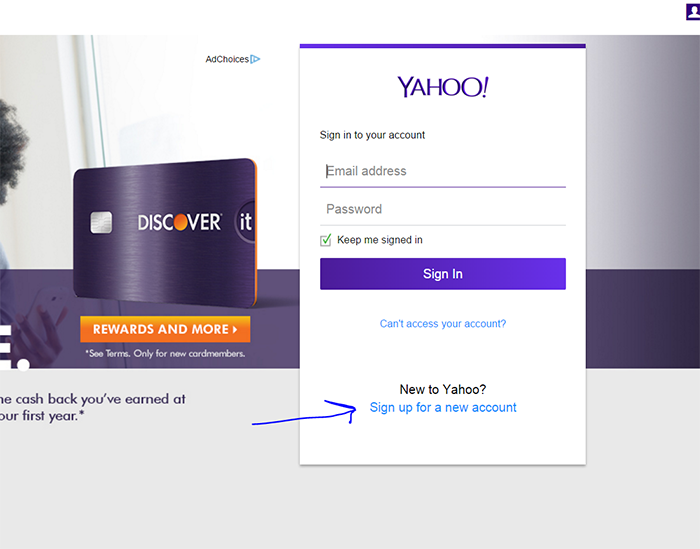
-
-
-
-
Fill out the form with your information. the yahoo ID you choose is unimportant, but keep it simple. They will use the email that got the invitation.
USE A REAL MOBILE PHONE NUMBER. That is nearby right now.
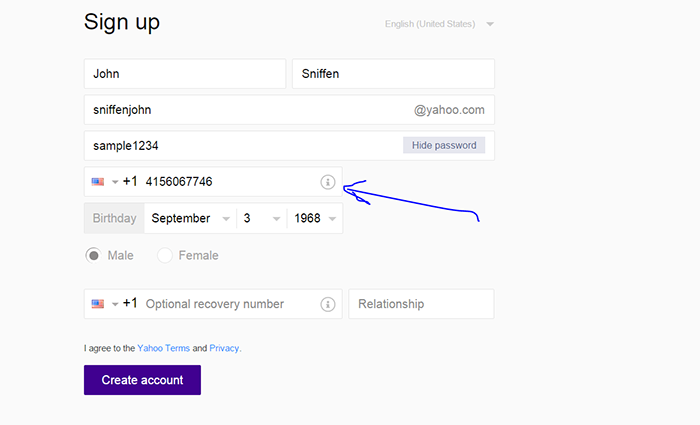
-
-
-
-
Actually have them send the text message (also known as SMS) to you.>
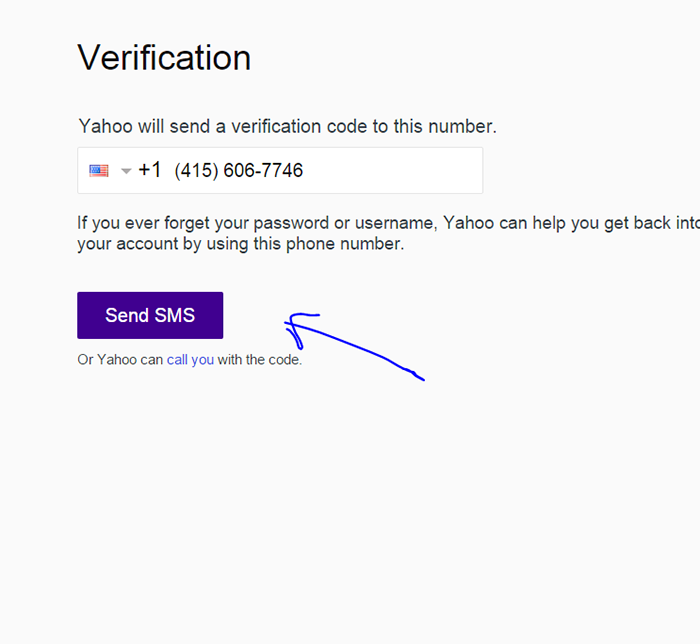
-
-
-
-
Wait about 30 seconds. Look at your phone. Find the message they sent you and enter the code they sent you:
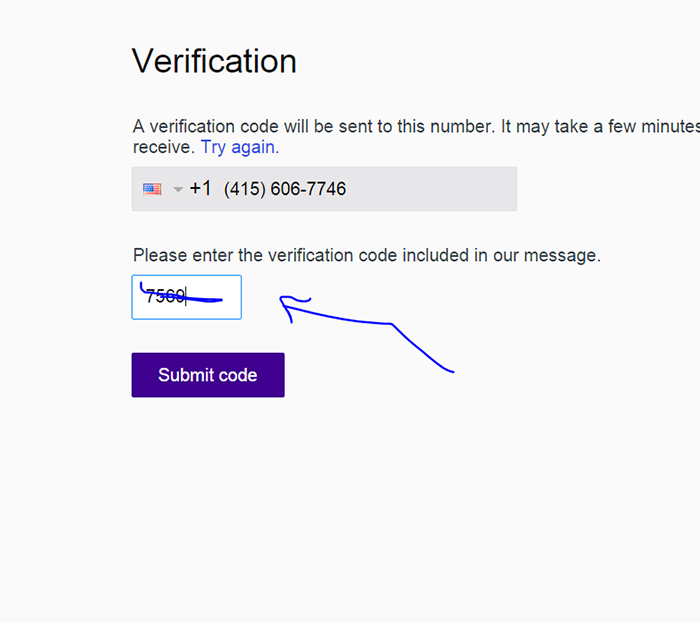
-
-
-
-
Choose Daily Digest so you do not get too many emails at once. Then enter the extra letter code
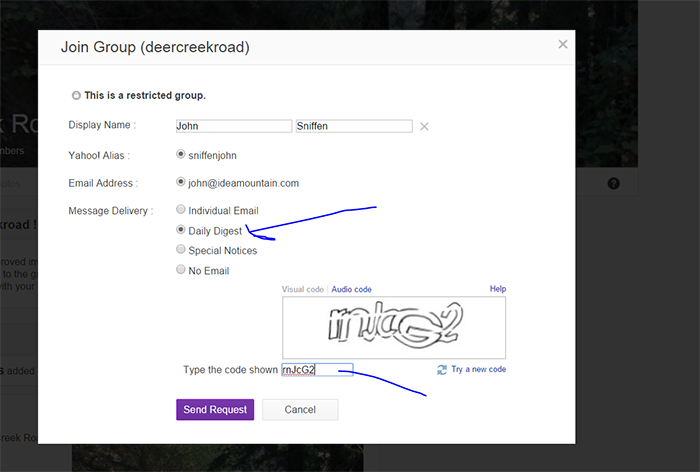
Now you should get an email saying you are a member.
|
 |
|
 |
|
|